Mobile Robot Fleet Integration
Here we will cover integrating a mobile robot fleet that offers the Full Control category of fleet adapter, as discussed in the RMF Core Overview chapter. This means we assume the mobile robot fleet manager allows us to specify explicit paths for the robot to follow, and that the path can be interrupted at any time and replaced with a new path. Furthermore, each robot's position will be updated live as the robots are moving.
Route Map
Before such a fleet can be integrated, you will need to procure or produce a route map as described in the previous section. The fleet adapter uses the route map to plan out feasible routes for the vehicles under its control, taking into account the schedules of all other vehicles. It will also use the route map to decide out how to negotiate with other fleet adapters when a scheduling conflict arises. The adapter will only consider moving the robots along routes that are specified on the route map, so it is important that the route coverage is comprehensive. At the same time, if there are extraneous waypoints on the route map, the adapter might spend more time considering all the possibilities than what should really be needed, so it is a good idea to have a balance of comprehensiveness and leanness.
C++ API
The C++ API for Full Control automated guided vehicle (AGV) fleets can be found in the rmf_fleet_adapter package of the rmf_ros2 repo. The API consists of four critical classes:
Adapter- Initializes and maintains communication with the other core RMF systems. Use this to register one or more fleets and receive aFleetUpdateHandlefor each fleet.FleetUpdateHandle- Allows you to configure a fleet by adding robots and specifying settings for the fleet (e.g. specifying what types of deliveries the fleet can perform). New robots can be added to the fleet at any time.RobotUpdateHandle- Use this to update the position of a robot and to notify the adapter if the robot's progress gets interrupted.RobotCommandHandle- This is a pure abstract interface class. The functions of this class must be implemented to call upon the API of the specific fleet manager that is being adapted.
The C++ API for Easy Full Control fleets provides a simple and more accessible way for users to integrate with the Full Control library without having to modify its internal logic. It can be found in the rmf_fleet_adapter package of the rmf_ros2 repo. The EasyFullControl class contains helpful methods for users to create a Configuration object from YAML files encapsulating important fleet configuration parameters and navigation graphs, as well as to make their own fleet adapter with the Configuration object. The add_robot(~) method is provided for users to add robots to the new fleet adapter. This method takes in various callbacks that should be written by the user, and will be triggered whenever RMF is retrieving robot state information from the fleet or sending out commands to perform a particular process (navigation, docking, action, etc.). An example of the EasyFullControl fleet adapter can be found in fleet_adapter.py under the rmf_demos repo.
The C++ API for Traffic Light Control fleets (i.e. fleets that only allow RMF to pause/resume each mobile robot) can also be found in the rmf_fleet_adapter package of the rmf_ros2 repo. The API reuses the Adapter class and requires users to initialize their fleet using either of the APIs here. The user has the option to integrate via the TrafficLight API or for greater convenience, via the EasyTrafficLight API.
The basic workflow of developing a fleet adapter is the following:
- Create an application that links to the
rmf_fleet_adapterlibrary. - Have the application read in runtime parameters in whatever way is desired (e.g. command line arguments, configuration file, ROS parameters, REST API calls, environment variables, etc).
- Construct a route graph for each fleet that this application is providing the adapter for (a single adapter application can service any number of fleets), and/or parse the route graph from a YAML file using the
rmf_fleet_adapter::agv::parse_graphutility. - Instantiate an
rmf_fleet_adapter::agv::AdapterusingAdapter::make(~)orAdapter::init_and_make(~). - Add the fleets that the application will be responsible for adapting, and save the
rmf_fleet_adapter::agv::FleetUpdateHandlePtrinstances that are passed back. - Implement the
RobotCommandHandleclass for the fleet manager API that is being adapted. - Add the robots that the adapter is responsible for controlling. The robots can be added based on the startup configuration, or they can be dynamically added during runtime as they are discovered over the fleet manager API (or both).
- When adding a robot, you will need to create a new instance of the custom
RobotCommandHandlethat you implemented. - You will also need to provide a callback that will be triggered when the adapter is finished registering the robot. This callback will provide you with a new
RobotUpdateHandlefor your robot. It is imperative to save this update handle so you can use it to update the robot's position over time.
- When adding a robot, you will need to create a new instance of the custom
- As new information arrives from the fleet manager API, use the collection of
RobotUpdateHandleclasses to keep the adapter up-to-date on the robots' positions.
An example of a functioning fleet adapter application can be found in the full_control backwards-compatibility adapter. This is a fleet adapter whose fleet-side API is the "Fleet Driver API", which is a deprecated prototype API for the RMF Full Control category of fleet adapters. This fleet adapter exists temporarily to maintain backwards compatibility with the old "Fleet Driver" implementations and to serve as an example of how to implement a fleet adapter using the new C++ API.
Python Bindings
You may also choose to use Python to implement your fleet adapter. You can find Python bindings for the C++ API in the rmf_fleet_adapter_python repo. The Python bindings literally just port the C++ API into Python so that you can develop your fleet adapter using Python instead of C++. The above API and workflow are exactly the same, just in Python instead. This should be very useful for fleets that use REST APIs, because you'll have access to tools like Swagger which can help you generate client code for the fleet's REST API server.
Fleet Adapter Template
To make the process of integrating a robotic fleet with RMF even simpler, we have open-sourced a Full Control template package where users only need to update certain blocks of code with the API calls to their specific robot/fleet manager. This template uses the EasyFullControl API, where user-implemented robot callbacks are executed by RMF. This way, users can integrate RMF while using their preferred APIs between the fleet adapter and their robots. Do note that this template is just one of many ways to integrate fleets with REST or websocket based APIs. The following diagram illustrates how RMF can communicate with fleet robots using the APIs chosen by the user and the robot vendor.
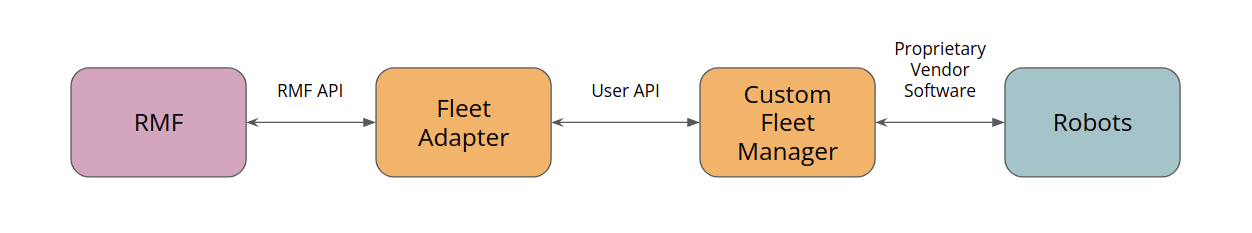
This fleet adapter system is also integrated in our demos worlds with simulation robots, which is further elaborated in the next section.
You can follow these steps to build your fleet adapter on top of the given template:
-
Fill in the missing code in
RobotClientAPI.py. With your chosen API (it could be ROS messages or any custom API), RMF will be able to command your robots and retrieve state updates. The crucial callbacks are:navigate(): Commands your robot to a target location given the coordinates[x, y, yaw].stop(): Commands your robot to stop in place.execute_action(): Triggers any custom action you would like your robot to perform when provided with acategoryanddescription, which detail the action name and task-specific parameters respectively. You may optionally want to make use ofRobotAPI.start_activityto trigger different types of actions for your robot.map(),position()andbattery_soc()each allows RMF to retrieve the relevant data from your robot. The robot state information helps RMF to allocate tasks, plan routes and initiate charging when needed.
-
For each robot fleet, create a
config.yamlfile to include important fleet parameters. These parameters will be passed to the fleet adapter and configured when initializing the fleet. Do note that you must list all robots in the fleet underrobotsto ensure that they are registered to the RMF fleet. -
[Optional] Create a fleet manager that interfaces with your fleet's robots if you'd like a consolidated manager for your fleet, rather than having RMF communicate with the individual robots. This fleet manager would be a bridge between the RMF fleet adapter and your fleet robots, as depicted in the diagram above. It should be able to relay navigation commands to the fleet robots and also report their robot statuses. If you have multiple fleets using different robot APIs, make sure to create separate fleet managers for these fleets.
If you have opted to use a fleet manager, you may find it helpful to include any relevant data in the fleet
config.yaml, demonstrated in thefleet_managersection here.
You may refer to the Fleet Adapter Tutorial section in this Book or rmf_demos RobotClientAPI for examples and in-depth step-by-step instructions.
Once you are done, you can run both the fleet adapter and any custom fleet manager. Remember to parse the configuration file and navigation graph when launching the adapter.
Case Study: RMF Demos Fleet Adapter
The Python implementation of the Full Control fleet adapter classes is demonstrated in the demos fleet adapter. Building on top of the fleet adapter template, the demos fleet adapter uses REST API as an interface between the adapter and the simulation robots: the adapter sends out commands to the robots, while the robots update the adapter on their current state information. This is done by creating a fleet_manager node that contains the necessary REST endpoints for RobotClientAPI to interact with.
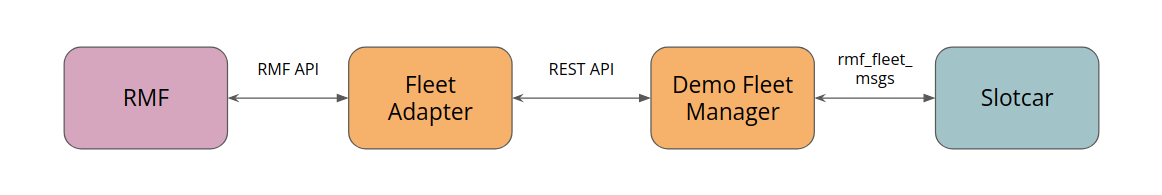
Demos Fleet Manager
Whenever a command is ready to be sent from the RMF fleet adapter, it will call the relevant API function defined in RobotClientAPI and query the corresponding endpoint from the API server in the fleet_manager node. Each function either retrieves specific information about the robot's current state (including but not limited to its last known position, remaining battery level, and whether it has completed a request), or sends a command to the robot to carry out a request. The robot state information is required for the fleet adapter to update the traffic schedule, plan for subsequent tasks, and guide robots across different paths in the environment.
The demos fleet adapter is integrated with the simulation robots which publish their state information via internal ROS2 messages, hence the fleet_manager also serves to consolidate the messages published by different robots from its fleet and sends them to the designated robot's fleet adapter. The API endpoints are designed such that the adapter can query information or send commands to a particular robot by specifying the robot's name. The fleet_manager will ensure that the robot exists in the fleet before returning the requested state information or relaying commands to the simulation robot. Additionally, the adapter can retrieve the status of the entire fleet's robots.
Fleet Configuration
There are four Full Control fleets in our demo simulation, each with their own fleet-specific parameters. To better consolidate and set up these configurations upon initializing the fleet, they are stored in a config.yaml file. Paths to the configuration and navigation graph files are required when running the fleet adapter and manager. General fleet settings and capabilities are defined under the rmf_fleet section.
The config file also takes care of robot-specific parameters within the fleet, such as the number of robots in the fleet, each of their names and their starting waypoints. For example, the tinyRobot fleet in Office demo world has two robots, so we append the configurations for each robot to the robots section in the config file.
For users who are operating their robots in a different coordinate frame from RMF, the reference_coordinate section in the config file helps to perform any necessary transformations. Do note that RMF and the slotcar simulation robots share the same coordinate frame, so this transformation is not implemented in the demos fleet adapter.